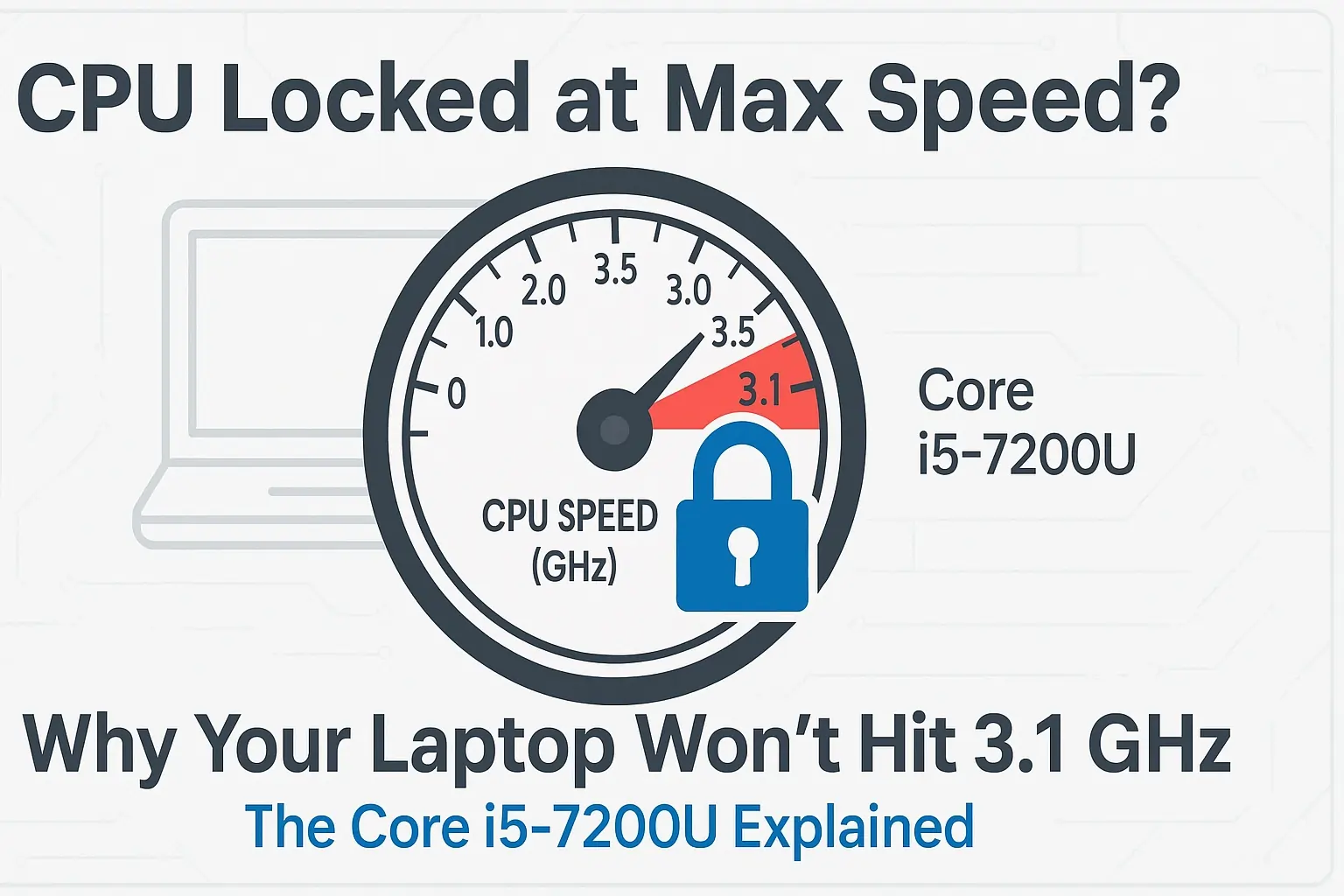If you own a laptop powered by the Intel Core i5-7200U, you’ve probably seen the spec sheet proudly mention a Turbo Boost up to 3.1 GHz. But when you open Task Manager, it seems stuck closer to 2.5 GHz—sometimes even lower. Frustrating, right?
In this guide, we’ll explain why the i5-7200U max speed feels locked, what’s actually happening behind the scenes, and the best tips to unlock smoother performance.
Quick Recap: What Is the Intel Core i5-7200U?
Released in 2016 as part of Intel’s 7th-gen Kaby Lake family, the i5-7200U was a popular choice for ultrabooks and budget laptops.
Key Specs:
- Base Speed: 2.5 GHz
- Max Turbo Boost: 3.1 GHz (short bursts)
- Cores/Threads: 2 cores, 4 threads
- TDP: 15W (ultra power-efficient)
- Graphics: Intel HD 620 integrated GPU
Great for web browsing, office work, streaming, and light gaming, but limited in raw horsepower compared to today’s CPUs.
Why Doesn’t the i5-7200U Reach Max 3.1 GHz?
The “locked max speed” isn’t a defect—it’s how the chip was designed. Here’s why your CPU doesn’t sit at 3.1 GHz all the time:
1. Thermal Throttling
Slim laptops can’t always keep the CPU cool. If temps rise above ~85°C, the CPU slows down to avoid overheating.
2. Power Limits (PL1 / PL2)
Manufacturers often cap performance to save battery life. Many ultrabooks restrict long-term Turbo Boost to stay within 15W TDP.
3. Cooling System Weakness
Entry-level laptops often use single heat pipes or small fans. These can’t handle sustained high speeds.
4. Windows Power Settings
If you’re running on Balanced or Battery Saver mode, Turbo Boost gets restricted.
5. Background Processes
Too many apps in the background eat into CPU resources, stopping it from spiking to max speed.
How to Monitor Your i5-7200U’s Performance?
Want proof your CPU is throttling? Use these tools:
- Task Manager → Press Ctrl + Shift + Esc > “Performance” tab.
- Intel XTU (Extreme Tuning Utility) → Shows real-time clock speeds, power limits, and temps.
- HWMonitor / Core Temp → Great for thermal and frequency tracking.
How to Unlock Better Performance on i5-7200U?
Here’s how to get closer to that 3.1 GHz Turbo Boost:
1. Switch to High Performance Mode:
- Go to Control Panel > Power Options and select High Performance.
- On Windows 11: Settings > System > Power & Battery > Performance Mode.
2. Clean Your Cooling System:
- Dust buildup = heat buildup. Use compressed air on vents.
- Add a cooling pad for extra airflow.
3. Update BIOS & Drivers:
- Outdated BIOS can limit Turbo Boost.
- Visit your laptop brand’s support page for the latest updates.
4. Try Undervolting:
- Tools like ThrottleStop or Intel XTU let you lower voltage safely.
- Less heat = higher speeds sustained for longer.
5. Kill Background Bloat:
- Disable unneeded startup apps in Task Manager.
- Uninstall junkware preloaded by the manufacturer.
i5-7200U vs Modern CPUs: Should You Upgrade?
While tweaks help, the i5-7200U is nearly a decade old in 2025. Compared to newer chips:
| CPU | Cores/Threads | Turbo | Graphics | Best Use Case |
|---|---|---|---|---|
| i5-7200U | 2C/4T | 3.1 GHz | HD 620 | Browsing, office, streaming |
| i5-1235U (12th Gen) | 10C/12T | 4.4 GHz | Iris Xe | Multitasking, light gaming |
| Ryzen 5 5500U | 6C/12T | 4.0 GHz | Vega 7 | Coding, content creation |
If you need more power for gaming, editing, or multitasking, it may be time to upgrade.
Final Thoughts
The Core i5-7200U CPU lock max speed isn’t really a bug—it’s a limitation by design. You’ll rarely see 3.1 GHz sustained, but with the right tweaks—better cooling, undervolting, power settings—you can squeeze out more performance.
If your laptop still feels sluggish even after optimization, it’s probably upgrade time. Look for newer CPUs like the Intel i5-1235U or AMD Ryzen 5 5500U for a huge performance leap.
FAQs: Core i5-7200U Max Speed
Q1: Can I overclock the i5-7200U?
No—it’s locked. Only Intel “K” and “HK” CPUs support manual overclocking.
Q2: Why does my CPU sometimes run at 0.8 GHz?
That’s extreme thermal or power throttling. Clean your cooling and check your power adapter.
Q3: Is undervolting safe?
Yes, if done carefully. Start small (-50mV) and stress test for stability.
Q4: Does updating BIOS improve performance?
Yes—BIOS updates often remove power limits and improve CPU stability.
Q5: Is the i5-7200U still good in 2025?
Yes, for light tasks (browsing, YouTube, docs). For gaming, editing, or coding, upgrade recommended.