If you own a Tesla, chances are you’ve debated whether to keep Sentry Mode on while parked. It’s a brilliant security feature that records suspicious activity, flashes lights, and even scares off intruders.
But here’s the catch—how much battery does Sentry Mode actually drain?
In this guide, we’ll break down real-world battery usage, the factors that affect drain, and smart ways to reduce it—so your car stays secure without leaving you stranded.
What Is Sentry Mode and Why Does It Use Battery?
Think of Sentry Mode as a 24/7 virtual bodyguard for your Tesla. Using built-in cameras, sensors, and onboard computers, it constantly monitors surroundings.
Here’s what’s running in the background:
- Cameras & Sensors → Stay active to detect movement.
- AI Processing → Analyzes footage in real time.
- Climate Controls → Occasionally kick in to regulate temperature.
Since the car can’t fully “sleep,” this always-on state naturally drains your battery.
How Much Battery Does Sentry Mode Use?
Tesla states that Sentry Mode typically consumes 1–2% of your battery per day, but real-world numbers can vary.
By the Numbers:
- Daily Drain: ~1–2% under normal conditions
- Model 3 Long Range Example: A 75 kWh pack loses ~6 kWh in 24 hours
- Range Loss: Roughly 4–8 miles per day
- Busy Parking Areas: Up to 3–5% daily if the car records frequent events
Tip: Use your Tesla app’s Energy tab to see exactly how much Sentry Mode is costing you.
6 Factors That Increase Sentry Mode Battery Drain:
Ever wonder why your friend’s Tesla loses just 1% while yours drops 3%? Here’s why:
- High Foot Traffic → More motion detected = more recordings.
- Extreme Temperatures → Cold lowers efficiency, heat forces cooling fans to work harder.
- Smaller Batteries → Standard Range cars see higher % drops.
- Software Updates → Efficiency improves with newer firmware—always update.
- Extra Features Running → Using Dog Mode or Cabin Overheat Protection adds more drain.
- Weak Wi-Fi Signals → Car works harder on cellular data.
How to Reduce Sentry Mode Battery Drain?
You don’t have to switch it off completely—just use it smarter.
- Disable in Safe Zones: Set Sentry Mode to turn off at Home or Work.
- Use Scheduled Mode: Run it only during risky hours.
- Avoid Extreme Heat/Cold: Park in shade or a garage when possible.
- Turn Off “Always Connected”: Saves background energy when the app isn’t in use.
- Keep Software Updated: Tesla frequently improves power efficiency.
- Use SSD Over USB: SSDs process video more efficiently, lowering strain.
- Pair With Physical Security: Lights, cameras, or steering locks for added protection.
Real-Life Scenarios: How Much Will You Lose?
- Airport Parking (5 Days): 5–15% drain (depending on activity).
- Downtown Overnight: 1–2% loss.
- Cold Weather Ski Trip (Weekend): Add ~2% extra daily drain.
Fun Fact: Tesla automatically disables Sentry Mode at 20% battery to prevent your car from dying completely.
FAQs: Tesla Sentry Mode and Battery Use
Q1. Does Sentry Mode drain battery while driving?
No—it only works when parked and locked.
Q2. Can I use Sentry Mode while charging?
Yes! If plugged in, it runs directly off the charger instead of draining the battery.
Q3. Will Sentry Mode work without Premium Connectivity?
Yes, but you’ll need Wi-Fi or mobile data to view live feeds.
Q4. How much range does Sentry Mode use per day?
On average, 4–8 miles of range daily, depending on conditions.
Q5. Can Sentry Mode drain my 12V battery?
Rarely, but frequent use can put extra load on it. Regular service helps avoid issues.
Final Thoughts
Sentry Mode is one of Tesla’s most useful security features, and while it does consume 1–2% battery per day, the peace of mind it offers is worth it in most cases.
If you’re parking in a safe zone for a long period (like at home or airport parking), you may want to disable it. Otherwise, the trade-off of a few miles of range for round-the-clock surveillance is a smart deal.
Remember: Balance security and efficiency—and let Sentry Mode protect your Tesla when it matters most.

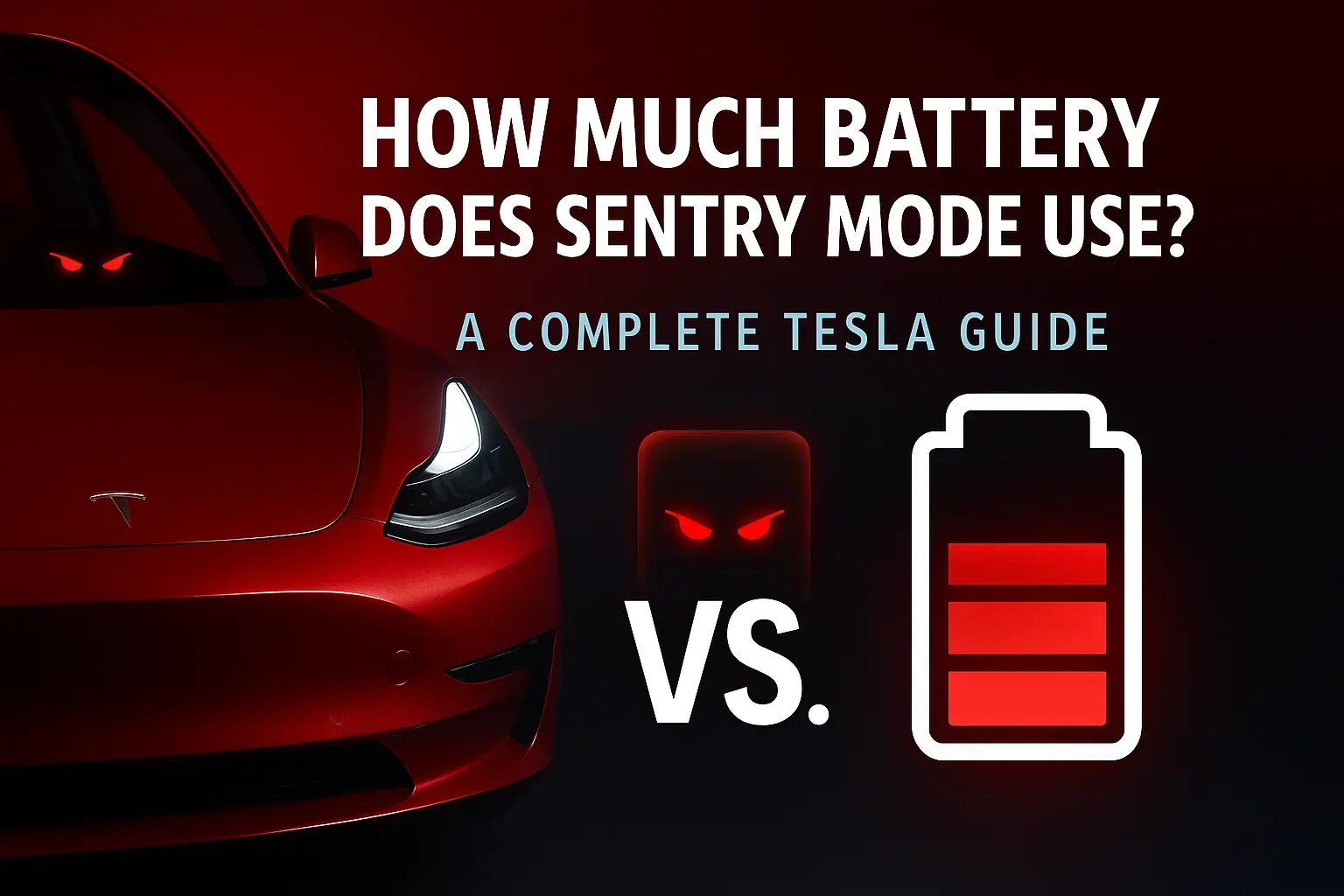
1 thought on “How Much Battery Does Sentry Mode Use? A Complete Tesla Guide”